Sparkle N Shine
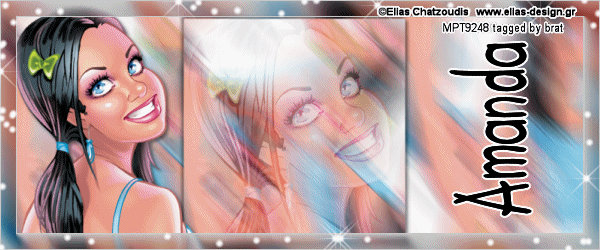
Things you will need:
Tube of choice
Font of choice
Filters Used:
AAA Frames/Foto Frame (do a search for it. thats how i found it)
Xenofex - Constellation
MuRa's - Copies
Animation Shop
Alright lets start!
open a new image 600x250 fill with white
Copy and paste your tube as a new layer
Resize as needed but not to small in the center of your canvas
Use your Copies filter
Settings - Wallpaper default
Blur - Motion Blur - play with the settings
Mine are Angle: 315 and Strength: 100
Use your selection tool set to square and draw out a nice square use mine as an example
Selections - Promote Selection to Layer
Move this square into the center of your canvas
Selections - Select All - Float - Defloat
Copy and paste your tube again and move into the square. When you get it to a place you like
Selections - Invert - Hit Delete on the Keyboard.
Select None
Change the blend mode of your new tube layer to Overlay or SoftLight
Or play with the different blends.
One your square layer add a small drop shadow
Now copy and paste your tube once more
Resize as needed and move it to the left or right side of the square
Merge Visible
Use your Foto Frames Filter
You can play with it to get something you like but i used
Width around 10 the rest default and Dark with Gray Shadow from the drop down
ok once that is done...
Add your name and credits
Then Selections - Select All - Contract by 15
Selections - Invert
Promote Selection to Layer 2 times
Close off the 2 selection layers and be on your original
Use your Constellation filter
Play with your settings to get what you like
Un-X the first selection layer
Use constellation again but hit Random Seed a few times
Un-X the second selection layer and use constellation one more time and hit random seed.
Now to animate
Close off the 2 selection layers again
Edit - Copy Merged
Paste into animation shop as a new animation
Back to PSP
Un-X the first selection layer
Edit - Copy Merged
Paste into animation shop - After Current Frame
Back to PSP
Un-X the second selection layer
Edit - Copy Merged
Paste into animation shop - After Current Frame
View Animation
When happy save as a gif and your done!